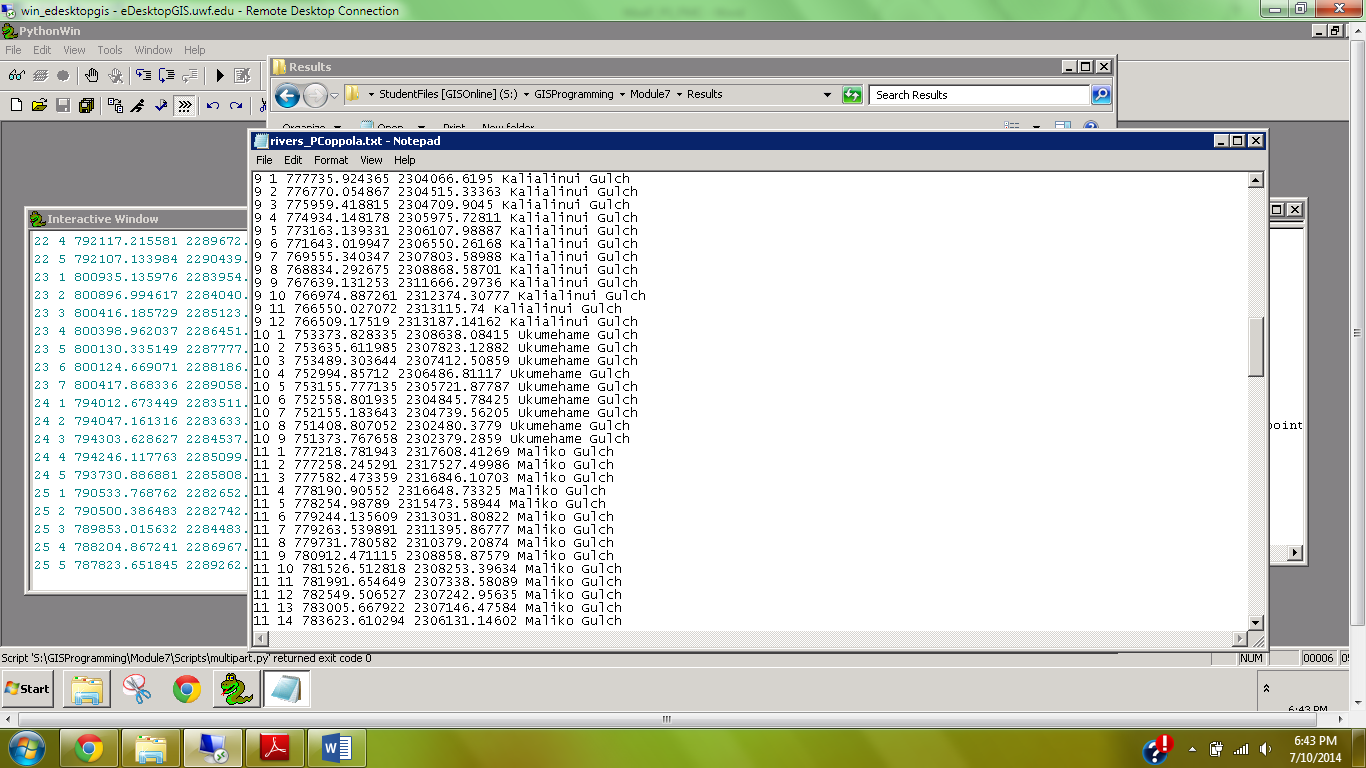In this paper, researchers mine a
bird banding database to tease apart patterns of migration and large scale
movement for the Northern Saw-whet Owl (NSWO) in eastern North America. The United States Geological Survey (USGS)
oversees several bird banding stations in the United States and manages the large database produced from them. Bird banding stations are permanent, semi-permanent,
or temporary field locations where ornithologists capture target bird species
and place on them leg bands engraved with unique serial numbers. The overall number of birds caught at
specific banding stations may fluctuate seasonally or annually; thus,
population trends or mass movement patterns may be detected using relevant spatiotemporal
analyses. Further, birds with bands can
be recaptured within or between years so that individual movement and migration
routes can be analyzed.
The Northern Saw-Whet Owl is a
small owl that resides in the United States.
This study attempts to use banding records of this bird to determine if
it migrates southward during the fall season, if individuals follow similar
migration routes between years, and whether there is any age-related
differences in movement. They use a GIS
(ArcView 9.3; ESRI 2008) to complete these analyses.
 They examine the number of banded NSWOs
using of 01° latitudinal lines as groups.
They find that the peak banding day – i.e. the mean Julian day – occurs
later in the year as your move further south.
Thus they determined that NSWOs have a mass migration south during the
fall months (fig. 3, Beckett & Proudfoot 2011). Then, by creating vectors from original owl
capture to recapture locations, they generated a rose diagram depicting the southerly
movement for the birds during fall (fig. 5, Beckett & Proudfoot 2011).
They examine the number of banded NSWOs
using of 01° latitudinal lines as groups.
They find that the peak banding day – i.e. the mean Julian day – occurs
later in the year as your move further south.
Thus they determined that NSWOs have a mass migration south during the
fall months (fig. 3, Beckett & Proudfoot 2011). Then, by creating vectors from original owl
capture to recapture locations, they generated a rose diagram depicting the southerly
movement for the birds during fall (fig. 5, Beckett & Proudfoot 2011).
This paper is significant in that
it answers a large-scale question utilizing a public-access database – in other
words the data was gathered, not collect, by the researchers. They illustrate the use of databases and GISs
as a foundational tool for understanding ecology of animal populations. With increasing technological advances and
utilization, similar research will continue to be produced.
link to paper: http://www.projectowlnet.org/wp-content/uploads/2011/09/Beckett-and-Proudfoot-2011-Wilson.pdf